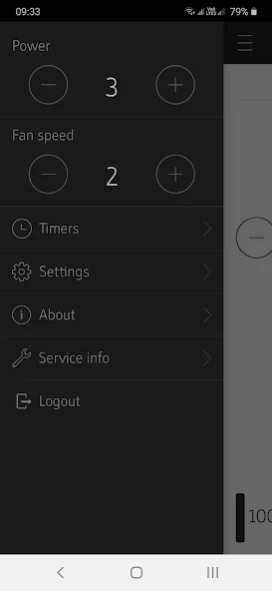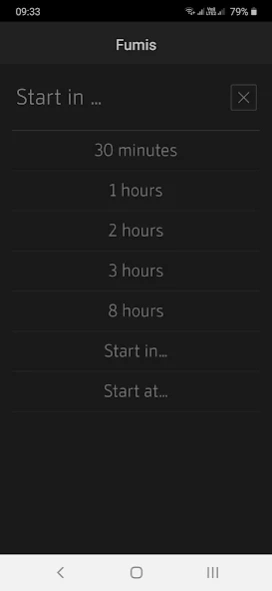Fumis 2.7.0
Free Version
Publisher Description
Fumis - From now on, you can use your smart device for the remote control of your stove.
THE BEST WAY TO CONTROL YOUR HEATING DEVICE FROM ANYWHERE AT ANY TIME:
From now on, you can use your smart device for the remote control of your heating device. Thanks to our Fumis application, you can intuitively swipe through the menus, which give you lots of different possibilities for controlling your heating devices. By using this mobile application, you are able to control your heating device from anywhere.
MAXIMUM COMFORT:
- Wireless communication with your heating device
- Intuitive menu structure
- Stay updated on the current state of your heating device anytime and anywhere
- Never come home to a cold house or apartment
- The application warns you before your heating device runs out of fuel
- Different languages (English, Italian, Spanish, German, Slovenian, French)
- You’ll never have to worry about whether you remembered to turn off the heating device before going on holiday.
- Delayed start/stop of your heating device
MAIN FUNCTIONALITIES:
- Turning the heating device ON/OFF
- Delayed start/stop
- Setting the target temperature
- Setting the operating power of the heating device
- Setting the speed of the ambient ventilator
- Fuel level monitoring
- Monitoring of different temperatures
- Showing errors/alerts
- Configuring the wireless remote control unit WiRCU
About Fumis
Fumis is a free app for Android published in the System Maintenance list of apps, part of System Utilities.
The company that develops Fumis is Atech d.o.o.. The latest version released by its developer is 2.7.0. This app was rated by 1 users of our site and has an average rating of 4.0.
To install Fumis on your Android device, just click the green Continue To App button above to start the installation process. The app is listed on our website since 2024-01-12 and was downloaded 357 times. We have already checked if the download link is safe, however for your own protection we recommend that you scan the downloaded app with your antivirus. Your antivirus may detect the Fumis as malware as malware if the download link to fumis.atech is broken.
How to install Fumis on your Android device:
- Click on the Continue To App button on our website. This will redirect you to Google Play.
- Once the Fumis is shown in the Google Play listing of your Android device, you can start its download and installation. Tap on the Install button located below the search bar and to the right of the app icon.
- A pop-up window with the permissions required by Fumis will be shown. Click on Accept to continue the process.
- Fumis will be downloaded onto your device, displaying a progress. Once the download completes, the installation will start and you'll get a notification after the installation is finished.